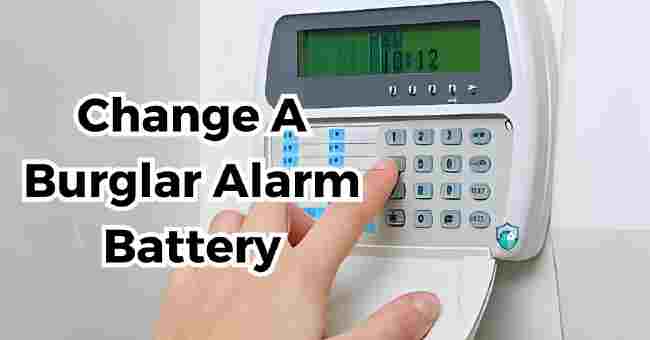This post may contains affiliate links which means I may receive a commission from purchases made through links. Learn more from affiliate policy page.
Table of Contents
Are you wandering how to change a burglar alarm battery in your home? Yes, as a homeowner to change a burglar alarm battery, you need to first locate the alarm panel. The panel is usually found in the laundry room, master bedroom closet, or garage.
The procedure for changing the battery may vary depending on the type of alarm system, opening the panel, you can remove the old battery and replace it with a new one.
When my neighbor’s house was broken into last year while their system was down, it scared me.
The alarm battery had died without them realizing it. I decided right then to be proactive about my own home security.
Now I make sure to swap out my burglar alarm battery annually so it never fails unexpectedly.
This comprehensive guide provides tips on identifying your burglar alarm battery type, gathering the right tools, safely replacing the old battery, testing the system, and maintaing your alarm to extend battery life.
Follow these steps to change your burglar alarm battery like a pro.
Why It’s Important to Replace Your Burglar Alarm Battery
A fully charged burglar alarm battery is crucial for keeping your home protected against unauthorized entry and theft.
Here’s why it’s so important to properly maintain and regularly replace your security alarm battery:
Prevent Unexpected System Failures
Like any other battery, the one powering your burglar alarm will eventually run down. As the battery loses charge capacity over time, it’s more likely to die without warning.
This can leave your alarm system non-functional right when you need it most. Replacing the battery before it depletes prevents sudden, unexpected system failures.
Avoid False Alarms
In addition to complete system shutdowns, a worn out burglar alarm battery may cause intermittent false alarms.
As the battery charge fluctuates, it can occasionally disrupt the alarm system, triggering the siren and alerting your monitoring service even when there’s no real intrusion.
Deter Intruders and Burglars
A properly functioning burglar alarm system acts as a powerful deterrent against intruders. Most burglars will think twice about targeting a home with an active security system.
But if your alarm battery dies, it eliminates this crucial line of defense. Replacing the battery ensures your system remains ready and able to detect illegal entry attempts.
Safeguard Your Home and Valuables
Your home alarm system provides an added layer of protection for you, your loved ones, and your possessions when you’re away or asleep.
A depleted battery renders the system useless, leaving your home an easy target. Regular battery replacements are essential for keeping your property secure against theft and vandalism.
Gain Peace of Mind
Knowing your home is protected around the clock by a reliable burglar alarm system gives you peace of mind. You can leave town or take a vacation without worrying whether your house will still be safe and secure upon your return.
Don’t let a worn out battery shatter that sense of security. Change the battery regularly so you can always rest assured your alarm system has your back.
How Often Should You Replace the Battery?
So how frequently should you swap out the battery to keep your burglar alarm working properly? Battery lifespan varies based on type, usage, and environmental factors. But as a general guideline:
- Lead-acid batteries – Replace every 3-5 years
- Alkaline batteries – Replace annually
- Lithium batteries – Replace every 5+ years
Many alarm system batteries will last 2-3 years on average. But for maximum protection, it’s advisable to replace your burglar alarm battery at least once per year.
Rather than waiting for your battery to die, be proactive. Mark your calendar to replace the battery well ahead of potential failure.
What Kind of Battery Does Your Burglar Alarm Use?
Your home’s burglar alarm system likely uses one of three common battery types:
Lead-Acid Batteries
Lead-acid batteries are reliable, cost-effective, and very common in alarm systems. They handle frequent charging cycles well. Lead-acid batteries also perform well in cold weather compared to other battery chemistries.
Alkaline Batteries
Alkaline batteries offer an affordable option for powering burglar alarms. They are widely available in many retail stores.
Alkaline batteries don’t last as long as lead-acid, but their lower cost makes frequent replacement practical.
Lithium Batteries
For longer battery life, upgraded alarm systems may utilize lithium batteries. They hold a charge significantly longer than lead-acid or alkaline batteries.
Lithium batteries are also lighter weight. But they are more expensive.
Check your alarm system manual or control panel cover to determine which type of battery you need. You may also be able to identify the chemistry based on the battery voltage.
- Lead-acid batteries will be 12V
- Alkaline batteries will be 9V
- Lithium batteries are usually 3.6V
When purchasing a replacement, get the same battery chemistry and voltage as the original for optimal performance and compatibility.
Tools and Materials Needed
Gather the following tools and accessories before starting the battery replacement process. Having everything you need on hand will make the job quicker, easier, and safer:
Tools
- Flathead screwdriver – To open alarm control panel
- Needle nose pliers – For removing old battery terminals
- Voltage meter – To test battery charge
- Safety goggles – For eye protection
Materials
- Replacement burglar alarm battery
- Clean cloths – For cleaning battery compartment
- Isopropyl alcohol – For cleaning battery terminals
- Disposable gloves – For hand protection
- Bucket of sand – For neutralizing lead-acid battery acid if spilled
Make sure you get the right size screwdriver for the screws on your alarm system cabinet. Having the correct tools prevents stripping the screws or damaging the panel.
For additional lighting, a flashlight or headlamp can be useful if accessing the alarm control box in dim lighting.
Safety Tips On How To Change A Burglar Alarm Battery

Pay close attention to safety when working inside the control panel. Here are important precautions to avoid injury or damage:
Use Protective Gear
Wear safety goggles, gloves, and long sleeves when removing and replacing the battery. This protects your eyes and skin from any leaked battery acid.
Avoid Touching Your Face
Be careful not to accidentally touch your eyes, nose or mouth while handling the old battery. This prevents accidentally ingesting any residual battery chemicals or corrosion.
Keep Sparks Away
Sparks can cause leaked battery acid to catch fire. Avoid creating sparks near the battery by touching terminals to metal surfaces or allowing wires to touch.
Neutralize Any Leaked Acid
If lead-acid battery acid leaks, sprinkle baking soda or dump sand on it to neutralize. Then wipe it up using gloves, goggles, and rags. Discard rags in a sealed bag.
Disconnect Power First
Always disconnect the main incoming power supply to the alarm panel before servicing the battery. This avoids dangerous shocks or shorts.
Follow these precautions carefully any time you need to remove or handle the battery in your burglar alarm control panel.
Preparing to Replace the Battery
Take the following steps to prepare your alarm system prior to swapping out the battery:
Notify Monitoring Company
If your system is monitored by a security company, inform them you’ll be replacing the battery on a certain date.
Ask them to place your account on test status so disconnecting the battery doesn’t trigger a false alarm.
They will take your system offline temporarily so you can safely replace the battery without disruption.
Silence the Alarm
The control panel will detect loss of power when you disconnect the old battery. This often triggers the alarm siren.
Disable the siren temporarily so disconnecting the battery doesn’t set off a loud noise. Just remember to re-enable it after installing the new battery.
Locate Control Panel
If you aren’t sure where to find your alarm system control panel, look near the main entrance, in a hallway closet, basement, attic, or garage.
There should be a small metal cabinet with your alarm keypad labeled “Control Panel” or similar. This is where you’ll access the battery.
Gather Tools & Materials
Have all necessary tools and replacement battery on hand before opening the control panel. This prevents leaving the system disassembled longer than necessary.
Once these preparations are complete, you’re ready to replace the actual battery.
How to Remove the Old Battery
Follow these step-by-step instructions to safely remove the discharged battery from your burglary alarm control box:
1. Turn Off Main Power
The first step is to cut power to the control panel by switching off the main circuit breaker that supplies electricity to the box.
This reduces the risk of shock and short circuits during servicing.
2. Open the Control Panel Cabinet
Locate the cabinet retaining screws, usually along the panel perimeter. Use your flathead screwdriver to remove the screws and open the cabinet.
3. Identify Battery Location
Once you can see inside the control panel, locate the sealed lead-acid, alkaline, or lithium battery. It may sit in a dedicated holder or be secured directly to the circuit board.
4. Disconnect Wire Leads
Use the needle nose pliers to carefully detach the wire leads from the battery terminals.
Make note of which color wire goes on the positive and negative posts. You’ll need to reconnect them properly later.
5. Remove Battery from Panel
Once disconnected, grasp the battery securely and lift it out of the control panel housing. Place it aside on a clean, flat surface.
6. Clean Battery Compartment
Use a dry cloth to wipe any dust, dirt or corrosion out of the now empty battery compartment.
This prepares a clean space for the new battery and terminals.
With the old battery removed, you’re ready to install the fresh replacement.
Installing the New Replacement Battery
Follow these steps to properly insert the new burglar alarm battery:
1. Inspect New Battery
Verify that the replacement battery matches the voltage and chemistry of the one you took out. Confirm the posts align properly with the compartment terminals.
2. Attach Wire Leads
Referring to the notes you took earlier, attach the positive and negative wires to the correctly matching posts on the new battery.
Red typically goes to positive, black to negative. Ensure the connections are tight.
3. Insert Battery in Compartment
Place the fresh battery inside the control panel compartment, orienting it to fit the exact same footprint as the old one.
4. Secure Battery in Place
If your old battery used a plastic holder or bracket, reinstall this to secure the new battery. Otherwise, it may press directly against the circuit board.
5. Close Control Panel Door
With the new power source installed, close up the control panel cabinet. Replace all perimeter screws using your screwdriver.
6. Restore Incoming Power
Turn the main power breaker back on to restore electricity to the alarm control box circuits.
The system will detect the new power source and resume normal operation.
Testing the Alarm System
Before considering the battery replacement complete, test that the security system works properly:
1. Reset the System
On some systems, you may need to enter a reset code or perform a reboot from the keypad. Check your user manual for how to do this on your model.
2. Arm the System
Enter your normal security code to arm the burglar alarm system. The “Armed” light should activate.
3. Trigger the Alarm
Open a protected door or window to simulate an intrusion. The control panel and external bell or siren should sound an alarm.
4. Disarm the System
Enter your code again to deactivate the alarm. The system should silence and disarm.
5. Notify Monitoring Company
If you previously took your system offline for battery work, call the monitoring service to restore normal connectivity.
With the battery replaced and everything working properly, you can breathe easier knowing your home is securely protected once again by a fully operational alarm system.
Maintaining the Battery Between Replacements
To maximize the lifespan of your new burglar alarm battery:
Regularly Test Battery Voltage
Use a voltmeter to check the battery every 6 months. Monitor voltage level so you can replace the battery before it dies.
Clean Battery Terminals
Over time corrosion can build up on the terminal posts, causing connection issues. Every 1-2 years, disconnect the battery and scrub the terminals clean using a wire brush or sandpaper.
Wipe with isopropyl alcohol and a clean rag to remove all dirt and grease for optimal electrical contact.
Ensure Proper Battery Ventilation
Heat is the enemy of batteries. Ensure airflow around the battery inside the control panel. Don’t enclose it in tightly packed spaces.
Avoid Extreme Temperature Fluctuation
Exposure to freezing cold or intense heat shortens battery life. Keep the control panel away from HVAC vents, windows, or other hot/cold sources.
With proper care and maintenance, your replacement burglar alarm battery should provide years of reliable power. But be sure to proactively swap it out for a fresh one before it dies.
Professional Battery Replacement Services
If tackling a DIY burglar alarm battery replacement sounds daunting, hire a professional. Many security systems contractors offer battery replacement and maintenance services.
Pros have the expertise to safely handle batteries and alarms. They have the right tools and parts on hand to complete the job quickly.
Technicians can also diagnose issues like moisture damage or electrical shorts contributing to premature battery failure. After swapping your dead battery with a new one, they’ll thoroughly test the system to verify normal operation.
Most contractors provide maintenance plans to regularly inspect and proactively replace alarm system batteries every 1-3 years. This approach prevents unexpected downtime and keeps your security optimized.
Frequently Asked Questions
Here are answers to some common questions homeowners have about changing batteries in their burglar alarm systems:
How Long Does A Battery Last In A Burglar Alarm System?
It varies based on usage, environment, and battery type. In general, plan on replacing burglar alarm batteries every 1-3 years for optimal security. Lithium batteries may last over 5 years.
How Do I Identify The Battery Type And Voltage?
Check your owner’s manual or the writing on the battery itself. You can also remove the battery and test with a voltmeter. Lead-acid batteries output 12V, alkaline 9V, and lithium around 3.6V.
Why Does My Battery Keep Draining Quickly?
Frequent short battery life could indicate an underlying problem like moisture corrosion, damaged wiring, or a failing circuit board. A technician can troubleshoot the causes and suggest solutions to fix rapid battery drain.
Is It Safe To Replace A Burglar Alarm Battery Yourself?
Exercise caution, as opening a control panel does involve some risks of shock or acid exposure.
With proper precautions, most homeowners can replace batteries safely following the instructions above. When in doubt, call a pro.
How Do I Dispose Of Old Batteries Properly?
Many municipalities prohibit throwing batteries in the normal trash. Take old batteries to a recycling center that accepts household hazardous waste.
Never put batteries in fireplaces, stoves, or incinerators due to risk of explosion.
Why Does My Burglar Alarm Keep Beeping?
A beeping noise typically means the battery is low and needs replacement. The intermittent beep alerts you that the battery will soon be depleted. Take action promptly to replace the battery before it dies.
Are Lithium Batteries Better Than Lead-Acid Batteries?
Lithium batteries last significantly longer, up to 5+ years compared to 2-3 years for a quality lead-acid battery.
Lithium is lighter weight but more expensive. For most homes, a good lead-acid battery will provide plenty of reliable power before needing replacement.
Conclusion
Having an operational burglar alarm system is an invaluable asset for securing your home. But the system relies on a healthy battery to function properly.
By regularly replacing your security alarm battery every 1-3 years, you ensure your system stays online to deter intruders and trigger an alarm if a break-in is attempted.
Follow the tips above to properly identify, remove, replace, test, and maintain your burglar alarm battery. Or have a professional handle the battery swap so you can be confident your system is running optimally.
Take a proactive approach to swapping batteries before they fail. Invest a small amount of time and money on an annual or bi-annual battery replacement.
The added peace of mind of a fully functioning alarm system is well worth it.