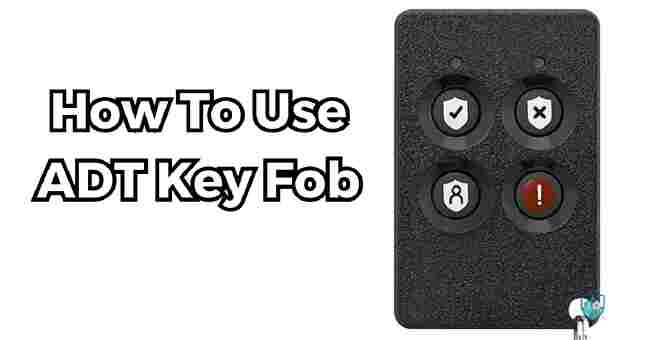This post may contains affiliate links which means I may receive a commission from purchases made through links. Learn more from affiliate policy page.
Table of Contents
How to use ADT key fob? This is one of the first questions I had when I installed a new home security system from ADT that came with a small wireless remote key fob.
Like most gadgets, I tried pressing buttons randomly without reading the instructions first.
What followed was frantic, panic-filled moments trying to figure out why the loud sirens kept blaring from my new system at 3 AM.
After that wake up call, I promised myself to learn properly how to operate the ADT key fob.
Thankfully the helpful ADT technician taught me to use the simple one button controls to arm, check status and disarm my system without accidental alarms.
Once I practiced the basic functions and customized alerts for my zones, I felt confident using this convenient keychain clicker daily to control my home security.
Now I’m passing my hard-earned experience on to you so you can avoid frustrating false alarm incidents.
Throughout this article, my goal is to explain the ADT key fob plainly to build know-how and competence.
You’ll also get useful troubleshooting advice for when things don’t work as expected. So let’s get started demystifying this essential device.
Understanding Your ADT Key Fob
Before diving into usage, let’s quickly go over what exactly an ADT key fob is and what makes it different than other basic models.
What is an ADT Key Fob?
An ADT key fob, also referred to as a keychain remote or clicker, is a wireless handheld remote for your ADT home security system.
It allows you to perform basic functions like arming, disarming, and checking system status without needing to enter codes on the central panel.
ADT key fobs utilize radio frequency (RF) signals to communicate with the control panel in your home over short distances, usually between 100-500 feet depending on the model.
They are powered using small batteries that last 1-2 years with normal usage.
Key ADT Key Fob Features:
- Wireless remote operation
- Simple one-button controls
- Built-in LED lights & alert sounds
- Compact, portable keychain design
- Encrypted security protocols
Now let’s explore what all those buttons actually do.
Key Buttons & Functions
ADT key fobs keep controls straightforward with 3-4 main buttons to memorize:
| Button | Function |
|---|---|
| Arm/Disarm | Main button to arm in Home/Away mode or disarm system |
| Status | Checks current system armed status |
| Panic/Emergency | Triggers emergency alerts to monitoring center |
| Auxiliary (some models) | Controls automation like lights or garage door |
- The Arm/Disarm button is used for everyday arming and disarming. It cycles through Off, Home/Stay, and Away armed modes.
- Status button flashes indicator lights revealing the current system state.
- Panic/Emergency button sends a silent duress signal during emergencies.
- Auxiliary button found on some models allows you to control Z-Wave devices or scenes.
Now let’s walk through how you actually use these buttons to control your system.
How To Use ADT Key Fob
Controlling your security system with the ADT key fob is designed to be quick and easy.
With just a few button presses, you can arm, check status, and trigger alarms right from the remote.
- Arming & Disarming
- Status Checks & Alerts
- Convenience Automations
Arming & Disarming
The primary function of the key fob is to arm and disarm your system from a distance without needing to enter codes.
To arm in Away Mode:
- Press & hold the Arm/Disarm button for 2 seconds
- The system will start beeping & siren will sound
- Exit delay countdown begins allowing you to leave
To arm in Stay/Home Mode:
- Press the Arm/Disarm button quickly
- System beeps & bypasses certain sensors like entryway motions allowing you to move freely at home
To disarm:
- Press the Arm/Disarm button when system armed
- Enter your user code on the keypad if prompted
The key fob allows fast one-button arming but may require code entry to disarm as a security measure.
Status Checks & Alerts
Beyond basic controls, the key fob enables useful features like quick status checks when you walk through the door and one-touch emergency alarms.
To check system status:
- Press the Status button
- LED lights will flash indications:
- Green – System disarmed
- Red – System armed
- Flashing – Fault or trouble
To trigger emergency alerts:
- Press & hold the Panic button for 2-3 seconds
- Built-in siren sounds & signal is sent to the monitoring center
So with just those main buttons for arming, disarming, status, and panic, you can already control the core security system functions.
But most ADT key fobs have additional capabilities as well.
Convenience Automations
Higher-end ADT key fobs include Z-Wave integration or an auxiliary button to control smart home devices like lights, locks, thermostats directly from the remote.
This allows you to create customized scenes to enhance security and convenience:
- Arrival mode – Disarm alarm and unlock front door when you get home
- Bedtime mode – Arm security system and turn off lights before bed
- 1-touch light control – Use auxiliary button to turn lights on/off without disarming alarm
Setting up this smart home integration does require initial programming, which leads into our next topic.
Programming & Setting Up Your Key Fob
While the ADT key fob comes pre-paired, you still need to take steps to configure it to your system settings and preferences for the best experience.
This programming allows enhanced functionality:
- Synchronizing Your Key Fob
- Configuring Zones & Alerts
- Extending Wireless Range
- Adding & Managing Users
Synchronizing Your Key Fob
Out of the box, the key fob will have basic functionality to arm/disarm the system. But to enable features like status indicators, you need to sync it through an enrollment process.
- On the Keypad: Enter programming mode > Key Fob Management > Add Key Fob
- On Fob: Press Arm/Disarm button repeatedly when prompted
Once enrolled, the fob LED lights & alerts will activate reflecting the panel status.
Configuring Zones & Alerts
You can customize which sensors activate alerts when system is armed in Stay Mode allowing you to move freely in certain zones:
- Access sensor settings & enable/disable Stay Mode activation as needed
- Adjust entry delay times before alarm triggers when entering the home
Extending Wireless Range
ADT key fobs have an effective range of 100-500 ft depending on environment. Some options to extend the range:
- Install ADT wireless range extender module
- Optimize fob location to avoid interference
- Replace battery in fob (low battery can impact range)
Adding & Managing Users
You can grant family members their own fob with custom access levels and restrictions:
- Set up user codes in panel menu > User Access > Add User
- Assign fob & user code with matching access levels
- Configure authorization settings & alerts
Following this initial programming, your ADT key fob is primed for easy everyday use controlling your security system.
Maintaining Your ADT Key Fob
Like any electronic device, occasional maintenance is required to keep your ADT key fob performing smoothly for years.
Replacing the Battery
Depending on usage, the small coin cell battery inside the fob will need to be swapped every 1-2 years. Symptoms it’s time to replace the battery include:
- Reduced wireless range
- Key fob unresponsive when buttons pressed
- Low battery error alert displaying
To replace battery:
- Remove cover on back of fob
- Take out old CR2032 battery & dispose
- Insert replacement CR2032 battery with positive side facing out
- Replace cover & resync with panel
Pro tip: Purchase name brand or ADT replacement batteries to ensure proper voltage and extended lifespan compared to generic options.
Replacing the battery annually can help avoid losing power at inconvenient times.
Troubleshooting Unresponsive Key Fob Issues
In some cases, you may run into issues with an unresponsive or glitchy fob even after replacing the battery due to:
- Out of wireless radio sync range
- Interference from other devices
- Electrical malfunction
Solutions include:
- Resyncing and enrolling fob to panel
- Inspect for physical damage or water exposure
- Trying within 5-10 ft range of panel
- Removing other electronics that cause interference
For persistent problems not fixed by troubleshooting, upgrading to a newer ADT key fob model may be required if performance issues still occur near the base station.
Upgrading Your ADT Key Fob
Over years of use, excessive key fob battery swaps, physical wear & tear or changing system technologies may necessitate upgrading your ADT key fob.
Newest ADT key fobs offer advantages like:
- Longer battery life
- Greater wireless range
- Added automation triggers
- Weatherproof designs
Order a replacement here or check prices on current models we recommend:
Here is the continuation of the article:
| Key Fob Model | Features | Price |
|---|---|---|
| ADT Safewatch 3000 Key Fob | Compatible with Safewatch 3000 Systems | $30 |
| ITI Sargent 1078 Key Fob | Up to 1000 ft range, LED lights | $56 |
| Honeywell 5834-4 Key Fob | Weatherproof design, 4 buttons | $89 |
When upgrading, it’s important to choose a key fob that’s designed specifically for your ADT system model to ensure full compatibility. The ADT customer support team can assist if you need help ordering the correct replacement.
While the newer options do cost more upfront, they provide better reliability and a longer lifespan before needing to replace the battery or entire key fob again.
FAQs
What Are The Buttons On The ADT Key Fob?
The ADT key fob, also called a wireless keychain remote, typically has three main buttons:
- Arm/Disarm – This largest button arms and disarms the system. Pressing it when the system is off will arm it in Away mode. Pressing when it’s armed will disarm it.
- Status – The status button is used to check if the system is armed or disarmed. It will flash a red or green light to indicate the status.
- Emergency/Panic – There’s also a third button that you can press and hold to trigger the alarm if there’s an emergency situation.
Some ADT key fob models also have an additional button that can be programmed to control smart home devices like lights, locks, and thermostats if you have home automation set up.
How Do You Use An Alarm Key Fob?
Using an alarm system key fob is very simple. All you need to do is:
- Arm – Press and hold the main arm/disarm button for 3 seconds when leaving the house. This will activate the system in Away mode.
- Disarm – Press the arm/disarm button briefly when you return. If prompted by the panel, also enter your PIN code.
- Status – Press the status button to check if the system is armed or disarmed based on the LED light indicators that flash.
You can also press and hold the emergency button for 2 seconds to trigger the siren or alarm if needed.
How Do I Program My ADT Key Fob?
Programming your ADT key fob involves “enrolling” it with your control panel using these steps:
- Access installer programming menu on the main panel
- Navigate to the “Key Fob Enrollment” setting
- Press button on panel to search for devices
- Press the arm/disarm key fob button repeatedly until the panel detects it
- Select the user profile you want to assign the fob to
Once enrolled, you can access other settings for managing users, configuring zones, and more using either the panel menus or MyADT app/portal.
What Kind Of Battery Does An ADT Key Fob Take?
Most ADT wireless key fobs use a standard CR2032 coin cell lithium battery. This battery typically lasts around 1-2 years depending on usage before needing to be replaced.
How Does A Key Fob System Work?
A wireless key fob security system uses radio frequency signals to communicate commands from the remote fob to the control panel that sounds alarms and contacts emergency responders if triggered.
Pressing the key fob button sends an encrypted signal that the receiver in the main panel interprets to arm or disarm your system based on the command programmed with that button.
What Is The Alarm Button On Key Fob?
The alarm or panic button on a key fob triggers the sensors to instantly activate the siren and other alarms in an emergency situation.
On ADT fobs, pressing this button also sends an immediate alert signal to the 24/7 monitoring center to dispatch help.
How Do You Disarm An Alarm With A Key Fob?
To disarm an alarm system with a key fob, press the main arm/disarm button briefly while within wireless range.
Depending on your settings, you may also need to enter your master PIN code on the keypad within the entry delay period to fully disarm the system after pressing the fob button.
Can I Program A Key Fob Myself?
For security reasons, ADT systems need to have the key fob enrolled and programmed by an authorized dealer/technician initially.
But basic functions like arming, disarming, checking status, and panic alarm should work out of the box with any ADT system once paired.
After the initial professional programming, you can manage some settings yourself through the panel or MyADT customer portal.
How Do You Set A Key Fob?
To set up a key fob, install a new battery, then sync and enroll it with your control panel by accessing the programming menu, initiating the “add new key fob” option, and pressing the fob button multiple times when prompted.
Once enrolled in the panel, it will be set up for all basic commands. You can access further settings to customize zones and users.
What Is The Difference Between Key Fob And Key Remote?
The terms key fob and key remote are often used interchangeably. Both refer to a wireless handheld device used to control a security system panel from short distances.
Key fobs tend to be smaller with less range while keychain remotes provide extended range and battery life.
But their functionality —like arming, disarming, panic alarms —is generally the same. The ADT keychain remotes are more robust for residential use.
Recap & Tips
We’ve covered a lot of key information about utilizing your ADT key fob. To recap the main points:
- ADT key fobs are wireless remotes for easy security system controls
- Buttons allow arming, disarming, checking status, emergencies, and automations
- Program your fob initially to enable full functionality
- Replace the battery every 1-2 years when low
- Upgrade fob models if performance issues persist
A few closing tips:
- Add identifying information on your fob’s back in case it’s lost
- Consider keeping an extra backup fob programmed
- Combine with other ADT accessories like panic buttons for enhanced safety
Hopefully now you feel knowledgeable and comfortable about how to fully utilize your ADT key fob! It’s designed to simplify daily security system controls with quick convenience.
Following this guide will keep your key fob working reliably for years to come and let you take advantage of all the capabilities ADT offers. So keep it handy to refer back to whenever questions arise.
And as always be sure to reach out to ADT support with any other issues operating or setting up your key fob not covered here.
They can provide troubleshooting tailored to your specific system configuration and accessories.
Conclusion
We started this journey exploring that common question – how to use an ADT key fob – which prompted my early experience fumbling with the buttons.
Hopefully now you feel empowered and at ease with operating your keychain remote daily to conveniently control home security system functions with the press of a button (or two!).
To recap, focus first on the core arming, disarming, status check and emergency alert capabilities.
Then customize alerts and connected smart devices to suit your lifestyle for optimal security and convenience. Replacing the battery annually prevents unwelcome surprises.
With practice, the ADT key fob accelerates home control while avoiding unintended alarms.
Now you have the know-how; it’s time for competence through regular usage. why not grab your key fob and try some button pressing?